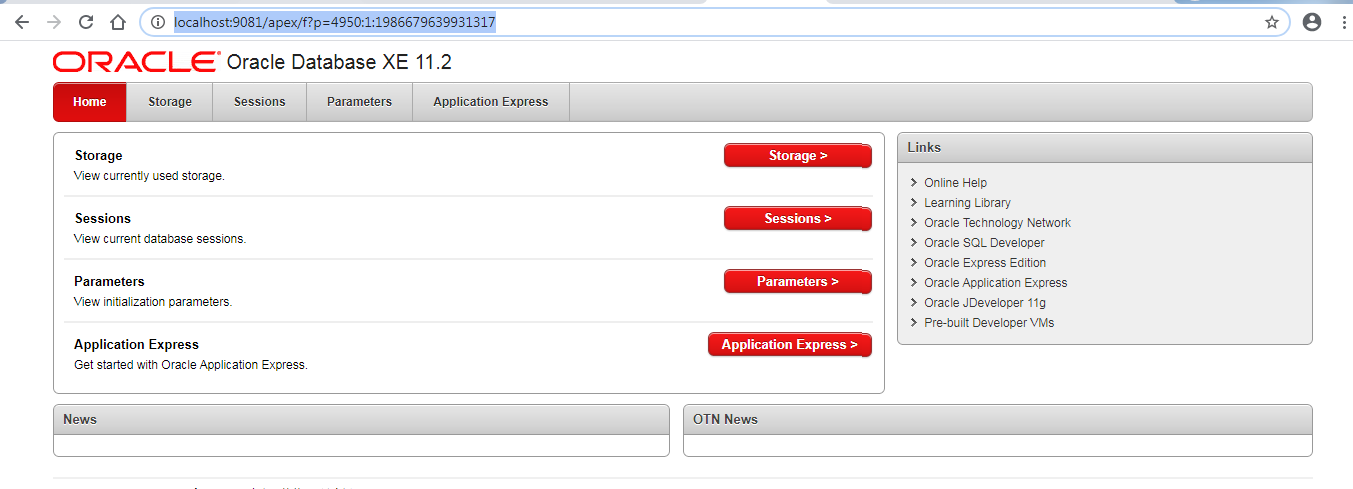How to change forgot password of Oracle user
We can change forgotten password of any oracle database user by following simple steps:1. Login windows with administrative account
2. Go to Start àProgramsàOracle
3. Now click on "Start Database"
4. After started, click "Run Sql Command Line"
5. Now on Sql command line please write following
SQL> connect as sysdba
Username: system
Password: manager
Note: Please note that system user is created by oracle with password manager at the time of installation
6. Now you can change any database user password using following command
SQL> Alter user user_name identified by new_password
Note: Kindly replace user_name with the user whose password you want to change and change new_password with your new password for that user.
7. Done